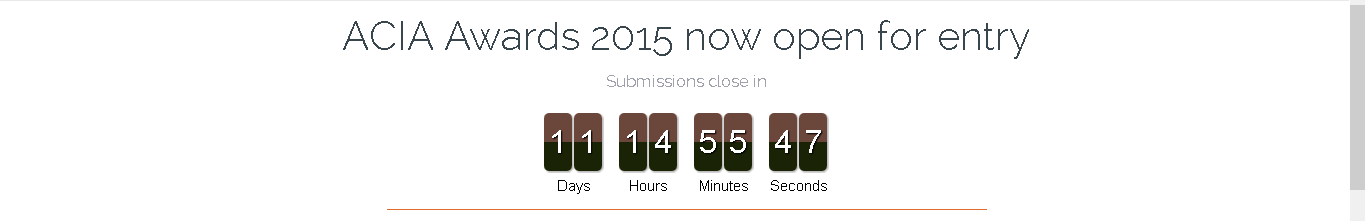MEMBERS OF GROUP 66, WE ARE APPLYING AND GOING TO PARTICIPATE, SO PULL UP YOUR SOCKS, TIE YOUR BELTS. OUR SYSTEM HAS TO APPEAR AND BE THE BEST.
Welcome to AUTOMATED GREEN HOUSE SYSTEM Blog. This Project is by Software Engineering members of GROUP-66 Year 4 2015, Makerere University. Automated greenhouse system is an embedded system that will provide control of greenhouse climate or environment conditions such as temperature, light, irrigation and humidity from a single computer and reduce labor required in greenhouse maintenance.
Monday, 30 March 2015
AUTOMATED GREENHOUSE SYSTEM DESIGN DOCUMENT DRAFT
BRING FORWARD ANY CHANGES YOU WOULD PROPOSE TO BE MADE IN THE GIVEN SECTIONS. OTHER SECTIONS WILL BE POSTED THERE AFTER
1. Introduction
1.1 Purpose
This software design document describes the architecture and system design of the Automated Greenhouse System. It further provides a low level description of the Automated Greenhouse System, providing an insight into the structure and design of each component. In short term, this document is meant to equip the reader with a solid understanding of the Automated Greenhouse System to greenhouse farmers, programmers and project managers.
1.2 Scope
The scope of this document includes the software design descriptions for the components developed for the Automated Greenhouse System. The high level designs of the components that are required for the system are described and details about the decomposition views, dependency descriptions and interface descriptions are presented.
Designed with the users in mind, the objective for this project is to provide large scale greenhouse farmers an automated control system called Automated Greenhouse System on an arduino platform that will be used to perform automated irrigation, greenhouse temperature and humidity control for medium to large scale greenhouse farmers. The system will provide a Graphical User Interface that will allow users to interact with it.
1.3 Overview
This Software Design Document is divided into seven major sections. Section one is the introduction that provides information about the document itself, the project and reference documents. Section 2 shows the system overview and its primary functionality. Section 3 shows the system architecture which covers all the design descriptions. Section 4 describes the system design components and conventions in detail. Section 5 documents all the system component design. Section 6 describes and documents user interfaces and screens and finally section 7 provides the requirements traceability matrix.
1.4 Reference material
[1] Tanya Berezin, “Writing a Software Design Document”, June 14, 1999
[2] H.S. Paris and J. Janick “What the Roman emperor Tiberius grew in his greenhouses” Internet: http://www.hort.purdue.edu/newcrop/2_13_Janick.pdf [February 28th 2015].
[3] “Planning and Building a Greenhouse” Internet: http://www.wvu.edu/~agexten/hortcult/greenhou/building.htm [March 2nd 2015]
1.5 Definitions and Acronyms
SDD: Software Design Document
AGHS: Automated Greenhouse System
2. System Overview
The system shall be used for automatic irrigation, automatic temperature, humidity and light control inside of a greenhouse. For the automation requirement, the system shall be used to detect the different environment conditions within the greenhouse such as temperature, humidity, soil moisture, amount of light via the different sensors employed by the system and turn on the control gadget like the fans, raise or lower the shades in light reduction, whether or not to irrigate depending on soil moisture. The system shows current value readings from the different sensors and automatically triggers the above actions of irrigation, aeration and shades/blinds deployment. Depending on conditions.
However this is all done at the command of the user for example the user will be required to set the values for soil moisture levels which will irrigate automatically. The user will be required to set the optimum value for temperature and humidity in the greenhouse which if exceeded triggers the fans to start blowing. Furthermore the user will have to set the optimum amount of light for specific crop which if surpassed triggers blind/shades deployment and the withdrawing the blinds if light is little as well as turning on lights
3. System Architecture
3.1 Architectural design
HIGH LEVEL ARCHITECTURE FOR AUTOMATED GREENHOUSE SYSTEM.
Figure 1: The high level system architecture
Figure 1 has the arduino board containing the micro controller which controls all sensors in order to respond to stimuli. The temperature sensor detects temperature in the greenhouse and compares to the preset temperature values. If the detected temperature is higher than the preset temperature value, then the cooling system is turned on in order to blow and cause a drop in temperature to the required or set level. The soil moisture sensor determines the water content in the soil; if the moisture is reading below the set minimum value then the irrigation pump is turned on. The humidity sensor determines the amount of water vapor in the greenhouse’s atmosphere, humidity and temperature move hand in hand and thus turning on fans to blow out excess moisture. The photometric sensor or light sensor determines how much light is coming into the greenhouse, and if the levels are higher than preset then the shades are to automatically be deployed to block off some sunlight. These shades are also withdrawn when the amount of light transmitted to the greenhouse is insufficient and possibly turn on light emitting diodes.
Readings from all the installed sensors and control devices will be sent and reflected onto the Automated Greenhouse System desktop application from which the user asserts control of the greenhouse.
Friday, 27 March 2015
Tuesday, 24 March 2015
NEW SPLENDID INTERFACE DESIGNED FROM LAST MEETING ADJUSTMENT
A NUMBER OF COMPONENTS THAT WERE ORIGINALLY DISPLAYED ON THE MIAN SCREEN HAVE BEEN MOVED TO BE ACCESSED VIA BUTTONS AND DROP LISTS
Wednesday, 11 March 2015
THE CONTROL INTERFACE UNDERGOING CONSTRUCTION
The interface is being modified, The live graphs are also being programmed to be imported into the LIVE GRAPH place holders. Menu items are also being brain stormed about.
Tuesday, 3 March 2015
IMPROVING SECURITY OF THE PROGRAM - ADMINISTRATOR LOGIN
SECURITY- THIS IS AN ESSENTIAL OF A GOOD PROGRAM, THOUGH IT IS AN ELEMENT THAT SHOULD BE PERSONALLY IMPLEMENTED BY THE OWNER OF THE COMPUTER, VIA SYSTEM PASSWORDS. BELOW IS AN IMAGE OF THE LOGIN PAGE.
PROJECT SPLASH SCREEN- MORE CAPTIVATING
This is the project splash screen as designed by BSE:15-66 : THIS IS DISPLAYED DURING RUNNING OR RERUNNING OF AGHS AS IT LOADS A NUMBER OF COMPONENTS AND DATABASE OPERATIONS.
PROJECT: AUTOMATED GREENHOUSE SYSTEM LOGO CHANGE
PREVIOUSLY THE LOGO WAS AS SHOWN BELOW:
DUE TO ADVANCEMENTS AND GROUP MEMBER CONSENT THE LOGO HAS BEEN CHANGED TO THE MORE ROBUST AND SELF INFORMATIVE LOGO:
KEYNOTE: THANK YOU MEMBERS OF BSE 15-66 FOR THIS UP DAT TO THE SYSTEM USER INTERFACE
DUE TO ADVANCEMENTS AND GROUP MEMBER CONSENT THE LOGO HAS BEEN CHANGED TO THE MORE ROBUST AND SELF INFORMATIVE LOGO:
Subscribe to:
Comments (Atom)